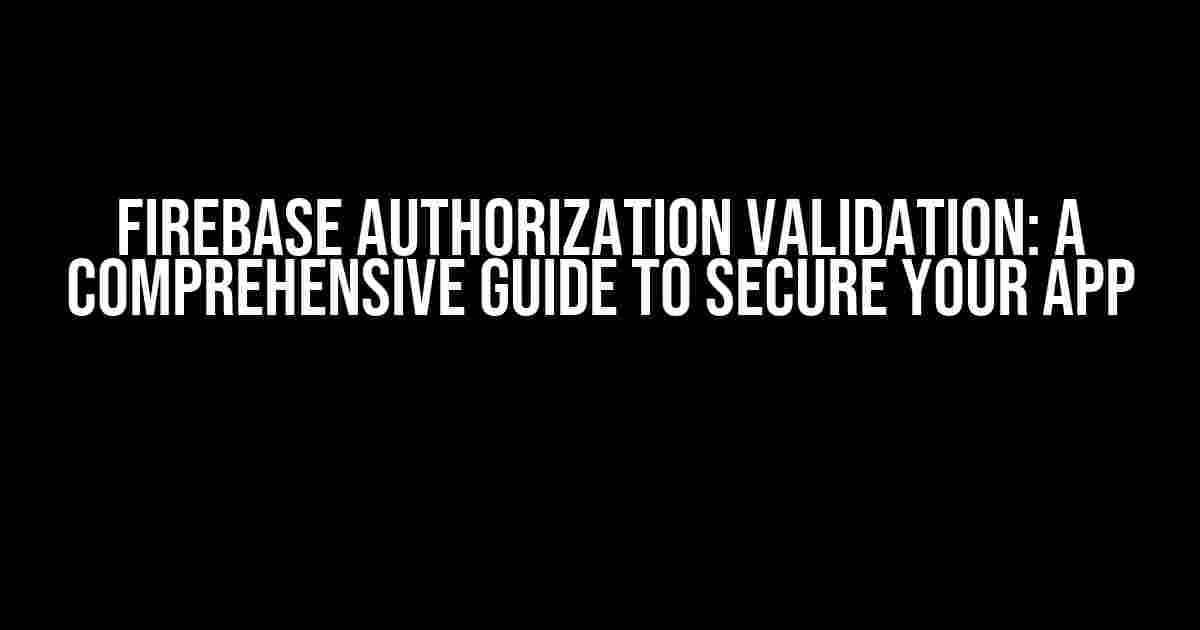Firebase is an amazing platform that offers a wide range of features to build scalable and secure web applications. One of the most critical aspects of building a Firebase-powered app is implementing authorization validation. In this article, we’ll dive deep into the world of Firebase authorization validation, exploring what it is, why it’s necessary, and how to implement it in your app.
What is Firebase Authorization Validation?
Firebase authorization validation is a mechanism that ensures only authorized users have access to specific resources and data within your Firebase project. It’s an essential security feature that prevents unauthorized access, data breaches, and other security threats.
Firebase provides several tools and services to implement authorization validation, including Firebase Authentication, Firebase Realtime Database, and Cloud Firestore. These tools work together to ensure that only authenticated and authorized users can access your app’s resources.
Why is Firebase Authorization Validation necessary?
Implementing Firebase authorization validation is crucial for several reasons:
- Data Security: Firebase authorization validation ensures that sensitive data is protected from unauthorized access, reducing the risk of data breaches and security threats.
- Access Control: By implementing authorization validation, you can control who has access to specific resources and data within your app.
- User Management: Firebase authorization validation provides an efficient way to manage user roles, permissions, and access levels.
- Compliance: Implementing Firebase authorization validation helps you comply with security and data protection regulations, such as GDPR and HIPAA.
How to Implement Firebase Authorization Validation?
Implementing Firebase authorization validation involves several steps, which we’ll cover in detail below.
Step 1: Set up Firebase Authentication
The first step in implementing Firebase authorization validation is to set up Firebase Authentication. This involves creating a Firebase project, enabling Firebase Authentication, and configuring authentication providers (e.g., Google, Facebook, or Email/Password).
// Initialize Firebase
firebase.initializeApp({
apiKey: '',
authDomain: '',
projectId: ''
});
// Get the auth instance
const auth = firebase.auth();
Step 2: Configure Firebase Realtime Database or Cloud Firestore
The next step is to configure your Firebase Realtime Database or Cloud Firestore instance. This involves setting up security rules, which determine who has access to specific data and resources.
// Firebase Realtime Database Security Rules
{
"rules": {
".read": "auth != null",
".write": "auth != null && auth.uid === ' administratorUid'"
}
}
// Cloud Firestore Security Rules
rules_version = '2';
service cloud.firestore {
match /databases/{database}/documents {
match /{document=**} {
allow read, write: if request.auth.uid != null && request.auth.uid == 'administratorUid';
}
}
}
Step 3: Implement Authorization Logic
Once you’ve set up Firebase Authentication and configured your database or Firestore instance, it’s time to implement authorization logic in your app. This involves checking the user’s authentication state and permissions before allowing access to specific resources or data.
// Check if the user is authenticated
firebase.auth().onAuthStateChanged(user => {
if (user) {
// Check if the user has a specific role or permission
const role = user.getIdTokenResult().claims.role;
if (role === 'admin') {
// Allow access to admin resources
} else {
// Deny access to admin resources
}
} else {
// Handle unauthenticated users
}
});
Step 4: Integrate with Your App
The final step is to integrate Firebase authorization validation with your app. This involves adding authentication and authorization checks to your app’s UI components, API endpoints, and business logic.
| Component | Authorization Check |
|---|---|
| Login Page | Check if the user is authenticated before allowing access to the app |
| Admin Dashboard | Check if the user has an admin role before allowing access to admin resources |
| API Endpoints | Check if the user is authenticated and has the required permissions before allowing access to API endpoints |
Best Practices for Firebase Authorization Validation
To ensure the security and integrity of your app, follow these best practices for Firebase authorization validation:
- Use Secure Token Generation: Use secure token generation methods, such as Firebase Authentication’s built-in token generation, to generate secure tokens for your users.
- Implement Role-Based Access Control: Implement role-based access control to ensure that users have access to specific resources and data based on their role or permission level.
- Use Hierarchical Permissions: Use hierarchical permissions to ensure that users inherit permissions from their parent roles or groups.
- Log and Monitor Authorization Events: Log and monitor authorization events to detect and respond to security threats and unauthorized access attempts.
- Regularly Review and Update Security Rules: Regularly review and update security rules to ensure that they are aligned with your app’s changing requirements and security needs.
Conclusion
Firebase authorization validation is a critical security feature that ensures the security and integrity of your app. By following the steps outlined in this article, you can implement robust authorization validation in your Firebase-powered app. Remember to follow best practices and regularly review and update your security rules to ensure the continued security of your app.
With Firebase authorization validation, you can rest assured that your app is secure, and your users’ data is protected from unauthorized access. So, what are you waiting for? Get started with Firebase authorization validation today and take your app’s security to the next level!
Frequently Asked Questions
Wondering how to tackle Firebase Authorization validation? We’ve got you covered! Check out these frequently asked questions to get clued up on the best practices for securing your Firebase projects.
What is Firebase Authorization validation, and why do I need it?
Firebase Authorization validation is a security feature that ensures only authorized users can access your Firebase resources. It’s like having a bouncer at your app’s door, making sure only the right people get in. You need it to prevent unauthorized access, data breaches, and other security risks that can compromise your users’ trust and your app’s reputation.
How does Firebase Authorization validation work?
Firebase Authorization validation uses a combination of identity providers (like Google, Facebook, or GitHub), custom authentication, and Firebase Security Rules to verify user identities and permissions. When a user tries to access a resource, Firebase checks their identity and permissions against the Security Rules you’ve set up. If they pass the test, they get access; if not, they’re denied.
What are Firebase Security Rules, and how do they relate to Authorization validation?
Firebase Security Rules are a set of rules that define what data users can access and what actions they can perform on that data. These rules are used in conjunction with Authorization validation to ensure that only authorized users can access specific resources. Think of Security Rules as the “who can do what” blueprint for your Firebase project.
Can I use Firebase Authorization validation with my existing authentication system?
Absolutely! Firebase Authorization validation is designed to work with a variety of authentication systems, including custom auth, Google Sign-In, Facebook Login, and more. You can integrate your existing auth system with Firebase to leverage its security features and get the benefits of Authorization validation.
How do I implement Firebase Authorization validation in my app?
Implementing Firebase Authorization validation involves setting up identity providers, configuring Security Rules, and integrating the Firebase SDK into your app. You can follow the official Firebase documentation and guides to get started. If you’re new to Firebase, start with the Firebase Getting Started tutorials, and then dive into the Authorization and Security Rules docs.